How to Start a Family Tree on FamilySearch: Adding the First Four Generations


you’re ready to get started learning about your family tree, then FamilySearch.org is the perfect place to do it. Opening your own free account is a cinch. Once you have your account set up, you might find yourself wondering, “Now what?”
The best way to get started is to add first four generations of your family. Building your own tree will help you find where you connect to FamilySearch’s global family tree. With one link, your small family tree could suddenly stretch back hundreds of years!
Gathering your family information into a family tree can also help you preserve memories and information about your living family. Besides just entering dates and places into your family tree, you can also upload precious family documents, store photos, or even preserve audio clips.
Start Your Family Tree Today!
Start with Yourself
In the menu at the top of the FamilySearch home page, hover your mouse pointer over Family Tree, and, in the drop-down menu, click Tree. Your family tree will show on the screen. Your name, just as you entered it when you signed up for your account, should appear in the center spot. Remember that FamilySearch protects the privacy of living people. Nobody else will be able to see what you enter about yourself or other living family members. You also won’t be able to find yourself anywhere else on the tree—even if other relatives entered information about you. Information about living people must be entered into each family tree.

Click your name to go to the person page.From there, you can add more information to your page, including dates and places as well as notes and memories (such as photos, documents, and stories).
Add What You Know about Your Family
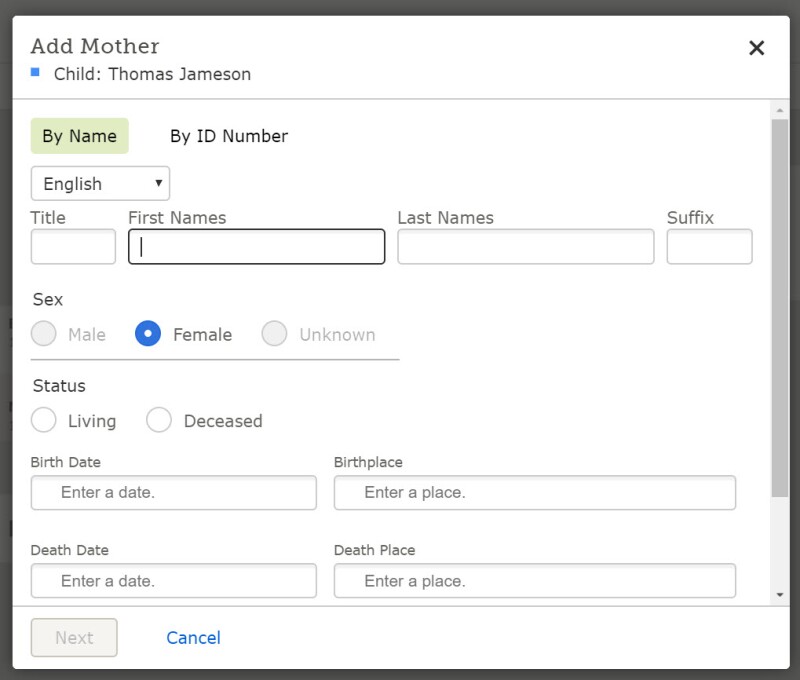
With yourself in the center spot on your tree, you are ready to start adding family relationships. To add your mother, for example, simply click Add Mother.
A box like the image to the right will appear. Enter as much information into the form as you know.
You can add information about other family members—spouses, children, and parents—in the same way. The goal is to reach a deceased ancestor. When you add a deceased ancestor to your tree, FamilySearch will automatically search its vast tree to link you to the FamilySearch global tree.
Ask Relatives for New Information
As you move further back on your tree, chances are you won’t be able to fill in every blank. Don’t let a little missing information stop you! Enter everything you know, leaving parts of your tree blank if necessary. Once you’ve exhausted what you know, you are ready to move to the next phase—searching for new information.
The best way to start your search for new information is to reach out to your family members. If you’re missing information about living people, the obvious solution is to ask them! To find missing information about deceased ancestors, ask older living relatives or relatives who may have known those people.

Once you have collected what your family knows, it is time to search FamilySearch’s vast collections of records to learn even more about your family. Be sure to let others know where your information came from by adding sources. Learn more about how to add sources here.
Link to Other People in Family Tree
Once you move from entering information about living people in your tree to entering information about deceased ancestors, it is possible to connect with people already entered in the FamilySearch Family Tree. Making this sort of connection can be a huge timesaver. Instead of having to enter in all the information yourself, you can take advantage of information that others have entered.




