Getting Started with FamilySearch’s Shared Family Tree


Framestock – stock.adobe.com
The FamilySearch Family Tree is the world’s largest online family tree. It is a cooperative, public tree, where participants can see how they connect to each other, learn their lineage, and share what is known about deceased relatives.
When you connect to the FamilySearch shared tree, you may discover ancestors you didn’t know about and learn more about those you are already familiar with. You can even see photos and read family stories uploaded by other descendants. As you build your ancestors’ profiles in the FamilySearch Family Tree, you also create a foundation for other family members to learn more and share what they know about your ancestors.
How to Get Started
To join the FamilySearch Family Tree, go to FamilySearch.org. Sign in or create a free account. Under the Family Tree tab, select Tree.

Next, click Add Father or Add Mother, and enter what you know about your parents.
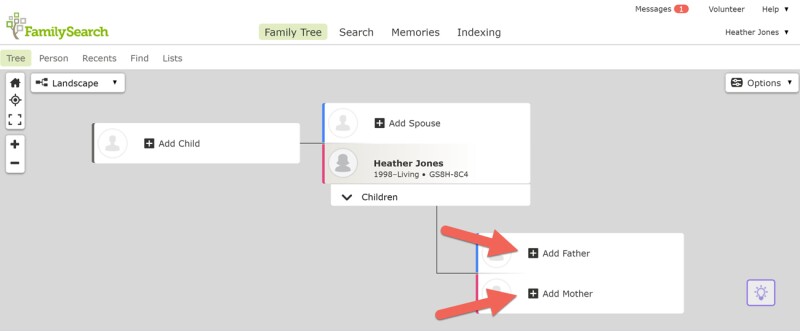
Living versus Deceased Ancestors
If a parent or another relative you add is living, FamilySearch will create a private, protected profile that only you can see. Once you add death information to a profile, that person’s profile becomes public. This change means that the profile can be seen by others who are using the shared family tree.
Matching an Ancestor’s Profile with One Already in the Shared Tree
When you try to add a deceased relative, FamilySearch will first check to see if a profile for that person already exists among the 1.2 billion profiles on the Family Tree. You will be shown any profiles with similar information. For example, let’s say you want to add a woman named Opal Collins who was born in 1918 in Kentucky, United States. As shown below, FamilySearch tells you that a similar profile is already in the Family Tree.

It is up to you to decide whether the existing profile shown under “Possible Matches Found” (with a 1917birth in Kentucky to the parents shown) is the same Opal Collins you want to add.
- If the profile information matches what you know about your ancestor, accept it by choosing option 1, Add Match or Add Couple Match.
- If you are sure none of the profiles matches, create a new profile using option 2, Create Person.
- If you are not sure whether one of the profiles matches, you can try clicking the profile name to get more information. (Tip: Use Ctrl+click or Command+click to open the person’s page in a new browser tab to avoid interrupting the process of adding your relative.) If you want to add more details to your search to better identify your relative’s profile, you can also choose option 3, Refine Search.
If you take the time to check for a correct match and add it to your tree—instead of creating a new profile for that relative—you may discover more about your relatives, and you can share what you know with other descendants of that person. If you add a match that already has parents and other ancestors attached, you will also make the process of filling in your family tree a lot easier. When a duplicate profile is created for an ancestor who is already in the Family Tree, the profile will later be merged with the existing one.
Adding More Ancestors
After creating or finding profiles for your parents, use the same method to create or find profiles for your grandparents and additional relatives. Note that you can add multiple sets of parents, including stepparents, biological parents, and adoptive parents.
Making the Shared Tree Grow
When you connect to existing profiles in the Family Tree, additional deceased relatives who are already connected to them on the tree will automatically appear. The sample diagram below illustrates the process of connecting to the FamilySearch Family Tree on different branches of your tree:
- Add profiles for living relatives, which remain private.
- Add information about deceased relatives and review possible matches from the shared Family Tree. Deceased profiles will be publicly viewable.
- If you found a match in the Tree, additional profiles for other relatives may automatically appear!

You may find mistakes in deceased relatives’ profiles or in the ways they are connected to others. We hope you will help fix them!
What to Do If You Can’t Find a Match
Some people may not find that their relatives are already in the FamilySearch shared tree. If this is the case for you, you have the challenge and privilege of adding what you know. Then you and your living relatives can collaborate to learn more about them. Others around the world who are related to those same people may eventually discover and connect with you on the FamilySearch shared tree.




